Building an email list is one of the most effective ways to engage with your audience and boost conversions. At the heart of this process lies a simple yet powerful tool: the sign-up form. This often-underestimated widget serves as the first point of interaction between you and potential subscribers. Getting it right not only grows your list but also enhances your brand’s credibility.
Below, we’ll uncover why sign-up forms are essential, discuss best practices, and provide actionable steps to create forms that work like a charm.
Why Sign-Up Forms Are Crucial for Email List Growth
A sign-up form is more than just a data collection tool; it’s an entry point for a valuable relationship. Here’s why it’s indispensable for growing your email list:
- First Impression Matters
The sign-up form is often the first thing potential subscribers interact with. A well-designed form can communicate your brand’s value and encourage trust. - Direct Access to Your Audience
Unlike social media followers, email subscribers offer a direct communication channel that isn’t limited by algorithms. - Improved Conversions
With optimized forms, you can easily turn casual visitors into loyal members of your mailing list, resulting in better conversions.
Best Practices for Creating Effective Sign-Up Forms
Clear Call-to-Action (CTA)
Your CTA is the linchpin of your sign-up form. Actionable phrases like “Get Exclusive Tips” or “Join the Community” outperform generic ones like “Subscribe.” Ensure your CTA aligns with the value you’re offering.
Tip 1: Use Action Words
Words like “Discover,” “Unlock,” or “Access” can create excitement and motivate users to click.
Tip 2: Highlight Benefits
Make the benefits of signing up clear. Tell users exactly what they will receive, such as “Free templates delivered weekly.”
Heading 2: Minimal Design, Maximum Impact
Simplicity wins when it comes to sign-up forms. Long and overwhelming forms are a turn-off. Instead, keep it short and focused.
Tip 1: Ask for Essential Information
Start with only one or two fields, such as name and email address. You can always gather more details at a later stage.
Tip 2: Mobile-Friendliness Is a Must
A large percentage of users will visit your site through their smartphones. Ensure your forms are easy to fill out on smaller screens.
Heading 3: Offer Value to Subscribers
People won’t provide their email addresses for nothing. Incentives like exclusive discounts, free eBooks, or early access to content can tip the scales in your favor.
Tip 1: Build FOMO (Fear of Missing Out)
Phrases like “Limited Time Offer” or “Be the First to Know” can compel users to sign up quickly.
H4 Tip 2: Showcase Social Proof
Displaying subscriber counts, testimonials, or reviews can reassure new users about your credibility.
Heading 4: Create a Seamless User Experience
A great user experience will increase the chances that visitors complete the form. Test your forms on multiple devices and browsers to ensure they perform smoothly.
Tip 1: Avoid Pop-Up Fatigue
While pop-ups can be effective, too many of them in a short period can frustrate users. Use exit-intent pop-ups to catch visitors just before they leave your site.
Tip 2: Provide an Easy Instant Exit
Adding a clear “x” or close button gives users the option to leave without feeling trapped.
Strategies to Optimize Sign-Up Forms
Now that we’ve discussed best practices, here are some actionable strategies to help you optimize your forms for maximum results.
- Use Behavioral Triggers
Trigger forms based on user actions like scroll depth, time spent on a page, or exit intent. Personalized experiences can lead to higher conversions. - A/B Test Your Forms
Experiment with different form designs, placements, and CTAs to learn what resonates with your audience. Go with the version that yields the best performance. - Leverage Colors and Visual Hierarchy
Use contrasting colors to make your form visually stand out, and order the elements to guide users naturally toward the CTA button. - Integrate Social Logins
To reduce effort for users, offer easy social media logins like “Sign Up with Google” or “Join with Facebook.” - Follow Up Post-Sign-Up
After someone subscribes, send them a welcome email immediately to confirm their action and set expectations about what they’ll receive from you.
Call-to-Action
The sign-up form is the facilitator of long-lasting customer relationships. By focusing on clear CTAs, value-driven messages, and optimal design, you can turn your website visitors into lifelong customers. Start optimizing your forms today and watch your email list grow exponentially!
Frequently Asked Questions (FAQs)
1. What information should I ask for on a sign-up form?
Keep it simple by asking for basic details like name and email address. Avoid demanding too much information upfront as it may discourage users.
2. How can I make my form more appealing?
Use a mix of compelling headlines, actionable CTAs, and an incentive like a free gift or discount. Also, ensure the design is clean and matches your website branding.
3. Why is email list growth important?
An active email list gives you a direct, personalized channel to nurture leads, share announcements, and generate sales without relying on external platforms or algorithms.