As you start to dig into the mobile device space, you are undeniably going to hear three acronyms thrown around:
- MDM – Mobile Device Management
- MAM – Mobile Application Management
- MIM – Mobile Information Management
Mobile application management (MAM) is a type of security management connected to the use of specific mobile apps. In common, MAM is practiced in the business world to offer security for the types of software products installed on smart phones, tablets and mobile devices.
Mobile application management (MAM) refers to the software and the services that provide and control right to use for both employee- and company-owned smart phones and tablets to mobile apps in a business context.
The mobile apps in question can be either commercially accessible to the public or developed within the company.
Mobile application management is unlike from MCM and MDM because it focuses on applications that the devices use rather than the management of the devices themselves or the content on them.
MAM permit the system administrator to have less control over devices but more control over their applications, while MDM can slot in both types of management.
Features of MAM
The key features of a MAM system include delivery, updating, wrapping, version and configuration management, performance monitoring, tracking and reporting, event management, usage analytics, user authentication, push services, crash log reporting, and user authentication. As mobile devices become much more far and wide use in the business world, being able to employ these features across a range of devices and operating systems becomes a much more pressing issue. MAM offers a simple solution to this problem.
How MAM works
- Go for the apps that you want to push to devices.
- Lay down a policy for the apps to protect the apps.
- Set in motion the apps to the enrolled devices.
- Remove/update/ manage the apps on the devices.
Software development kits (SDKs) and application wrapping- These methods engross additional code being added to an app, either during SDKs or after app wrapping the development process. This code connects the app to back-end MAM software, enabling IT administrators to pertain and enforce policies on the app and take other measures to protect its data.
Containerization- This approach, also identified as application sandboxing which cut off an app or group of apps from other apps on a device. Data within this out-of-the-way area, known as a container, cannot leave, and apps within the container cannot interact with those on the outside. An extreme example of containerization is dual persona technology, which creates two completely separate user interfaces — one for work and one for personal use — on the same device.
Device-level MAM- A more recent development in the MAM market is the capability to control and secure apps through the MDM protocols built into mobile operating systems. Apple’s Managed Open In feature, introduced in iOS 7, gives IT the ability to run how apps share data with each other. An admin can put off a user from taking a document received in their corporate email app and uploading it to a personal cloud storage app, for example.
Main benefits of MAM
Control over mobile apps used across the network
It is true that mobile apps can boost employees’ productivity and can enrich their work processes but they are also a potential threat to data loss. Having visibility in what apps are employees using, setting security configurations, or distributing apps verified by the IT department are measures that any organization must apply to take control of mobile apps and protect sensitive data.
Fast, easy, simplified Apps Management
IT departments’ work is basic with the integration of mobile devices within an easy to use, user-friendly web-based console. Apps invention, analysis, and distribution fall within IT Admins’ have power over without complicating their lives.