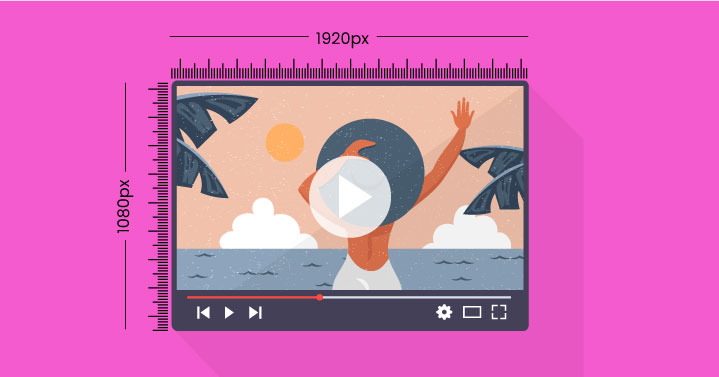
Evolving past simple photography, Instagram has become a lively multimedia platform, with videos now central to enriching user engagement and connection. For brands, creators, or those wishing to capture memorable moments, mastering video optimization is crucial. A fundamental aspect to consider is selecting the appropriate video dimensions to ensure impactful presentation and maximum viewer interaction on this vibrant platform.
This extensive guide provides essential insights into Instagram video dimensions, various video formats for posting, and strategies to enhance visual appeal and engagement. By the conclusion, you’ll possess a thorough comprehension of selecting optimal video sizes, ultimately elevating your content’s effectiveness.
Understanding Instagram Video Formats
Users can share diverse video formats on Instagram, each with distinct size criteria. From feed posts to stories, Reels, and live sessions, every type demands specific dimensions. Selecting the optimal video format is vital for ensuring the best display quality and overall viewer experience.
Why Video Size Matters on Instagram
The size of your video impacts several key factors:
- Video Quality: A diminutive video may struggle with clarity, appearing pixelated, while an overly large file risks failing to upload altogether.
- Loading Time: Bulky files may result in extended loading periods, annoying spectators and potentially reducing their involvement; enhance speed for greater impact!
- Viewer Experience: The impact of poorly aligned videos greatly influences user interaction, potentially stifling the organic reach and resonance of your creative work.
The Impact of Video Quality on Engagement
The excellence of your video directly shapes its impact. Quality footage typically elicits enhanced viewer responsiveness, inciting likes, comments, and shares. A visually striking presentation captivates audiences’ attention, standing out starkly in the midst of a busy feed.
Mediocre videos might alienate viewers, causing engagement rates to plummet. Given that Instagram’s algorithm emphasizes viewer interactions in its promotional strategies, it’s essential to prioritize quality production to truly engage and inspire your audience.
Common Issues with Incorrect Video Sizes
Posting videos in incorrect sizes can lead to a number of problems:
- Cut-Off Content:
One significant challenge with improper video dimensions on Instagram is the risk of crucial content being truncated, leading to the omission of essential visual elements. Each format—square (1:1), landscape (16:9), and portrait (9:16)—has defined aspect ratios. When a video deviates from these guidelines, automatic cropping may obscure vital details like logos or text near the edges, ultimately diminishing audience engagement and clarity.
- Blurry or Pixelated Footage:
Insufficient video dimensions often lead to a hazy or pixelated viewing experience, stemming from inadequate compression during upload. While Instagram supports high-definition visuals, submitting lower-resolution videos compromises overall clarity. A resolution of 720px by 720px can result in a troublingly grainy appearance when enlarged. Such limitations are notably evident in fast-moving scenes, risking viewer interest as they prefer captivating, high-quality content.
- Inconsistent Aspect Ratios:
Improperly sized video uploads can result in conflicting aspect ratios, creating friction with platform specifications. Instagram’s varied formats—stories and Reels—demand precise ratios: 9:16, 1:1, or 16:9. Mismatched uploads trigger automatic resizing, distorting visuals and suppressing engagement, ultimately limiting likes and shares.
These issues can negatively impact your engagement and the professionalism of your profile, so understanding the proper video sizes is key to avoiding these pitfalls.
Types of Instagram Videos
Instagram offers several ways to share video content. Each type of video requires specific dimensions and file sizes to optimize your chances of gaining engagement and visibility. Let’s break down the most popular types of Instagram videos.
1. In-Feed Video
In-feed videos appear on your followers’ main Instagram feed, and these videos often play automatically as users scroll. They are a staple in Instagram content strategies, so it’s crucial to ensure your video is the right size.
2. Instagram Reels
5. Instagram Reels, an exhilarating feature for crafting short videos up to 90 seconds, poses an exciting challenge to TikTok and swiftly transforms into one of the platform’s most delightful and interactive experiences.
3. Instagram Stories
With stories, users artfully share vivid photos and videos that gracefully vanish after 24 hours, establishing an inviting platform for spontaneous storytelling, behind-the-scenes explorations, and instant updates that captivate and engage the audience.
4. Instagram Live
Harness the power of Instagram Live videos, allowing users to captivate their audience with immersive live streams. Spectacular for lively events, interactive Q&A sessions, or groundbreaking product reveals.
5. Carousel Video Ads
Carousel posts present a dynamic avenue for users to explore multiple striking photos and videos in one enthralling post. Carousel video advertisements artfully showcase an array of products, enriching the storytelling experience for your captivated audience.
What to Consider When Making an Instagram Video?
When crafting your Instagram videos, keep the following points in mind:
- Aspect Ratio: The way a video nestles within the Instagram frame is governed by its aspect ratio, with each presentation style calling for distinctly crafted dimensions.
- File Size: Larger video files necessitate longer upload intervals; if excessively large, Instagram could compress them, adversely affecting visual quality.
- Resolution: Guarantee your video shines by opting for high definition or greater quality, preventing pixelation and presenting crystal-clear content for all devices.
Why Do Instagram Video Size Requirements Matter?
Instagram mandates distinct video dimensions to ensure flawless playback on all devices, ultimately boosting viewer engagement. Abiding by these criteria transforms your videos into compelling visual narratives. By adhering to these specifications, you can:
- Optimize Viewing Experience:
Adhering to Instagram’s prescribed video dimensions guarantees seamless integration with the platform’s layout, circumventing unpleasant cropping or distortion. Each post type, whether square, portrait, or landscape, demands precise measurements. Proper sizing enhances user engagement, preserving vital visuals and ensuring a refined, enjoyable viewing experience.
- Boost Engagement:
Visually captivating and impeccably formatted videos on Instagram garner heightened engagement. Sharp, clear visuals ensnare the attention of scrollers, enhancing their viewing experience. Optimized content encourages interaction, favoring likes and shares, while the algorithm amplifies reach, fostering deeper connections with followers and elevating overall visibility.
- Avoid Compression:
Uploading hefty video files to Instagram triggers a compression process aimed at boosting loading efficiency and minimizing bandwidth use. Sadly, this compromises video quality, leading to pixelation. To ensure visual excellence, creators should align with Instagram’s precise video standards.
Recommended Instagram Video Sizes
Every Instagram video format boasts distinct size and aspect ratio criteria. Delve into these vital recommendations for crafting visually stunning content that captivates and engages audiences.
In-Feed Video Sizes
- Optimal Dimensions for Different Formats:
- Square: 1080px x 1080px (1:1 aspect ratio)
- Portrait: 1080px x 1350px (4:5 aspect ratio)
- Landscape: 1920px x 1080px (16:9 aspect ratio)
- File Size Limitations: Although you can upload up to 4GB on Instagram, it’s advisable to keep files below 100MB to preserve their brilliance.
Instagram Reels Specifications
- Best Practices for Creating Engaging Reels:
- Dimensions: 1080px x 1920px (9:16 aspect ratio)
- Keep it short—90 seconds max.
- Use vertical video for the best format.
- Cover Photo Size for Reels: Mesmerize onlookers by curating a remarkable cover photo in 1:1 (1080px x 1080px), amplifying your profile’s allure.
Instagram Stories Video Size
- Ideal Dimensions and Aspect Ratios: A very dramatic visual presentation will be experienced through Stories video designed to 1080px by 1920px, radiant in 9:16 aspect ratio for viewing vertically in bliss.
- Tips for Maximizing Story Engagement: Polls, creative quizzes, or curious questions infuse interactive storytelling and attract the viewer.
Instagram Live Video Requirements
- Dimensions and Aspect Ratios for Live Streaming: The 9:16 aspect ratio of Instagram Live enhances engagement by aligning visually with Stories and Reels.
- Best Practices for Live Video Quality: To truly mesmerize your viewers during live streaming, a stable internet connection, brilliant lighting, and a pristine background are essential elements to consider.
Carousel Video Ads Size
- Recommended Dimensions for Carousel Posts: The dynamic nature of carousel video ads aligns with in-feed video dimensions, typically highlighting a stylish 1080px x 1080px square format, while remaining open to innovative landscape or portrait dimensions for your content.
- How to Create Engaging Carousel Content: For ultimate viewer engagement, carousel videos need a powerful storyline that connects slides fluidly. Utilize vibrant text overlays and compelling call-to-action buttons to boost interactions.
Video Formats for Instagram
Selecting the appropriate video format for Instagram is vital to guarantee optimal display and quality on diverse devices. While various formats are compatible, certain ones stand out for their effectiveness. Explore the ideal video and audio formats to ensure vibrant visuals and crisp sound on the platform.
Preferred Video Formats for Instagram
- Why MP4 is the Best Choice: For Instagram, MP4 emerges as the premier video format, offering an exquisite combination of exceptional image quality and compact file sizes, making your videos captivating without hogging storage.
- Audio Formats That Work Best: MP3 and AAC reign supreme as the preferred audio formats for Instagram videos, offering unmatched compatibility and exquisite sound fidelity. These formats are supported across devices and will ensure your audio is clear and synchronized with your video.
Can You Post Horizontal Videos on Instagram?
Undoubtedly, you can showcase horizontal (landscape) videos on Instagram, especially in your feed or through carousel ads. However, be aware that these videos might not completely fill the mobile display, possibly lessening viewer interaction.
Can You Post 16:9 on Instagram?
Instagram indeed accommodates the 16:9 aspect ratio for landscape videos; however, to maximize viewer enjoyment on mobile devices, using portrait or square formats for Reels and Stories is strongly encouraged.
How to Increase the Quality of Your Videos on Instagram
Follow the below mentioned tips to improve video quality on Instagram:
- Use A High-Resolution Camera.
To create captivating videos, commence with a high-resolution camera. Although Instagram accommodates lower resolutions, a superior source enhances sharpness and detail throughout editing. Utilize a smartphone with at least 1080p capability or a professional camera. Optimal resolution and frame settings significantly elevate the quality of your Instagram content.
- Edit Your Videos For Brightness, Contrast, And Sharpness
Once your footage is captured, the subsequent phase to enhance video quality lies in meticulous editing. Raw video often lacks vibrancy despite high resolution. Employing editing tools to fine-tune brightness, contrast, and sharpness can rejuvenate your visuals. Balance these elements carefully to avoid an artificial look, using renowned software like Adobe Premiere Pro or Final Cut Pro for optimal results.
- Ensure Proper Lighting And Sound
Lighting and sound significantly influence video quality. High-resolution footage can appear unrefined without adequate illumination and audio. Emphasizing natural light or utilizing budget-friendly equipment like ring lights enhances professionalism. Proper placement ensures clear subject visibility, minimizing shadows and glare.
Tips for Optimizing Your Instagram Videos
Amplify your Instagram video content employing elite editing tools, Adobe Premiere Pro or Final Cut Pro, and apps like InShot or CapCut, emphasizing pristine audio and engaging visuals.
Editing Techniques for High-Quality Videos
- Tools for Video Editing and Conversion: Make use of premiere video editing software such as Adobe Premiere Pro or Final Cut Pro, paired with innovative mobile apps like InShot or CapCut, to vastly improve your video’s impact.
- Importance of Good Audio Quality: Dismal audio contributes to an unsatisfactory experience, much like bland visuals. Aim for pristine sound that eloquently matches your striking imagery for unforgettable communication.
Analyzing Video Performance
- Using Instagram Insights to Improve Content: Unlock extraordinary insights with Instagram’s analytical tool, where you can track your videos’ performance through view counts, engagement rates, and an expansive array of metrics.
- Adjusting Strategies Based on Viewer Engagement: Analyze performance data to refine your video presentation, choose optimal posting schedules, and enhance your content style for deeper audience connection.
6 Tools for Creating and Editing Instagram Videos
Creating engaging Instagram videos requires quality editing tools tailored for diverse skill levels. Explore various powerful options suitable for both professionals and casual users.
Adobe Premiere Pro, an elite video editing application, offers sophisticated tools like color correction and multi-camera editing for Instagram-ready content, despite its cost and learning challenges.
As a premiere video editing tool for macOS, Final Cut Pro combines an intuitive interface with features like 360-degree editing and multi-cam support, ensuring high-quality exports tailored for Instagram.
InShot is well-liked among Instagram creators for video editing, simplifying tasks like cropping, merging, and speed adjustments while providing a range of filters and music options.
CapCut, a complimentary app by ByteDance, facilitates the creation of impressive Instagram videos, offering intuitive features for trimming, effects, and music tailored to novices and TikTok influencers.
Canva, renowned for graphic design, now delivers user-friendly video editing, ideal for beginners crafting Instagram content. With customizable templates, drag-and-drop features, and efficient timing adjustments, it ensures professional results without advanced software complexity.
FilmoraGo offers effortless mobile video editing, enabling users to swiftly craft Instagram videos. With trimming, effects, multiple aspect ratios, and intuitive functionality, it caters to casual creators seeking high-quality, ready-to-share footage without complex tools.
Which Is the Best Audio File Format for Videos?
The optimal audio formats for Instagram videos are MP3 and AAC, as they harmoniously integrate with the platform and ensure excellent sound fidelity while conserving storage space.
Tips for Editing and Posting High-Quality Videos
As you edit your Instagram videos, focus on achieving the recommended dimensions, resolution, and aspect ratio corresponding to your format. It’s crucial to preview your content on multiple devices for consistent visual excellence everywhere.
Adhering to video dimensions preserves content integrity, enhancing user experience across various screen displays effectively.
- Resolution and Aspect Ratio
Make sure your video is also optimized according to the requirements of Instagram by format. For Reels and Stories, it follows 9:16 by 1080×1920 pixels. Feed posts use 1080×1080 in square videos and 1080 x 1350 pixels in portrait formats. That way, you will avoid pixelation of your video and ensure that high-quality visuals are perfectly maintained on Instagram.
- Device Previews and Consistency
Before uploading, preview the video on several devices: phone, tablet, and desktop to ensure consistency of view. It could be cropped on some devices or blur on others and awkward layouts depending on screen sizes, so this is very important to test and make adjustments for the best view.
- Lighting, Visual Quality, and Audio
Proper illumination is vital for premium video quality; balance visuals and audio to eliminate harsh contrasts and overpowering sounds, ensuring viewer engagement.
- Pacing, Transitions, and Text
Create fast-paced, engaging videos for Instagram, utilizing smooth transitions, relevant text overlays, and complementary background music to maintain viewer interest without causing overwhelm.
- File Compression for Quick Uploads
To prevent upload troubles and guarantee seamless posting, compress your video to maintain quality while keeping it under Instagram’s 100MB limit for swift uploads and sharp resolution retention.
The Wrap Up – Instagram Video Size!
All in all, the choice of video size for Instagram is paramount for optimizing audience engagement and delivering an exceptional viewing experience. By comprehending the diverse video formats and complying with suggested dimensions, you can significantly enhance the quality and reach of your content.
Don’t hold back when experimenting with different video styles, formats, and sizes. The heart of Instagram beats with creativity; revel in the artistic process and bravely redefine your creative potential!
FAQ’s:
Is Instagram 4:3 or 16:9?
The platform Instagram prescribes aspect ratios: 1:1 for feeds, 4:5 for portrait formats, 1.91:1 for landscape, 9:16 for Stories/Reels, and 16:9 or 9:16 for IGTV. Sticking to these guidelines boosts viewer satisfaction.
How do I resize a video for Instagram?
Modify a video for Instagram using editing tools to fix aspect ratio and resolution. Use 1:1, 4:5, or 16:9 for feed posts; Stories/Reels come in at 9:16 with 1080×1920. Enhance viewer engagement!
What is the Reels format?
Offering a full-screen mobile experience through a 9:16 aspect ratio and 1080 x 1920 resolution, Instagram Reels last up to 90 seconds. Their immersive nature captivates viewers with music and effects, making content engaging.
Which is better, 4:3 or 16:9?
Choosing between 4:3 and 16:9 depends on context. 16:9 is standard for video, ideal for landscapes, while 4:3 suits older formats. Instagram prefers adjusted ratios for better display.
Why is Instagram cropping my photos?
Instagram crops photos to meet specific aspect ratios (1:1, 4:5, or 1.91:1). Adjust your photo before uploading to prevent cropping, using Instagram’s tools or external apps.