Find how you can get rid of 99.9% of your digital footprint from the internet.
STEP 1: Preparatory Requirements
Go through the emails you can think of that you have made and used in the past 10-15 years. If you have lost access to the credentials, then you should recover them first using the websites you had signed upon.
STEP 2: Delete inactive or old email addresses
use the search engine function on your e-mail and find phrases like “Sign up” or “Welcome.”
Retrieve the account and login to every service that shows up (that you have received a sign-up email from).
STEP 2a: Now look for the delete account option, google on how to get there by typing in “delete account”plus “<service>.”
If there isn’t one, google it or search around on the web for a support e-mail. When you find this detail, you can request them to delete your account.
STEP 3: I’ll be using ”s to denote standard quotation because the normal “” signs will be needed by you to perform the search.
You need to google search your account name.
“<account_name>”
At times maybe your account name + password like so:
“<account>”+”<password>”
STEP 3a: You should see possibly Pastebin links or underground databases publicly accessible on the internet, or perhaps leaked private information.
This is normal. It happens to a lot of services.
Note down what passwords/information was comprised.
STEP 4: Remove yourself from Google.
So now, you have already deleted your Facebook accounts, but when you google your name and location using boolean searches, there is stored information/links about yourself.
The solution to that can be found on the Google Console.
STEP 4a: Use Google Console from the following site: google.com/webmasters/tools/siteoverview
You can demand them to delete/update their search engine (which mostly takes months if no requested) to remove those stored results if you provide the link to each.
Surf through a few google searches and do this repeatedly.
STEP 5: Save yourself from Google legally tracking you down (for the most part).
You should be disallowing Google to access any of your information legally.
The following link will help you go through and understand Google’s services:
myaccount.google.com/activitycontrols/search
STEP 5a: Save yourself from other services too
Any other services you wish to utilize, you need to take advantage of the privacy settings.
If you want to use Facebook, ensure you make it almost entirely private, so people can’t access private details like your photos.
STEP 6: Delete old yet existing e-mail ids
Now you have received access to your old e-mails, so it’s time to delete them too.
Remove e-mails you no longer need access to
Do Not Delete the Emails that May be Required in the Future!
if you do need such details, then change security questions and passwords.
STEP 7: Securing accounts
You should change your passwords and privacy settings every six months.
Why so?
Because hackers gain access to new databases every day, and they will start using that information to pressurize you, or to attack you in the future personally.
STEP 7a: Do NOT use passwords similar to your old ones and current active ones.
Hackers are intelligent, especially when it comes to a personal attack.
They are smart and can easily link your old passwords to your home address, or birth date just to find your password for anything they may need.
Once they are in, some services will allow them access to each and everything, and it’s almost impossible to get them out after they are already in.
Good news us a lot of services are updating this so that you can only have one session active at once.
Before you never knew who was in.
STEP 8: PROTECT your internet connection.
Being on the safe side, one should use a VPN when accessing the internet.
Remember NOT to use a VPN when you are going through banking services or anything confidential; however, you can use it when publicly operating the internet.
Use DuckDuckGo in combination with this will help.
STEP 8a: Use a VPN with no logs.
You need to ensure your VPN has a PUBLIC audit to make sure it has NO LOGS.
This means there is no record of what the internet connection has been used for.
While using a VPN, it’s hard for your ISP to know wither.
STEP 9: Try to use Burner accounts
You should use burner accounts on public or famous intrusive services such as Google by using a false name and information.
This is LEGAL, and you can use it to avoid having your information data-mined across services.
STEP 10: REGULARLY delete your internet content.
It’s a good idea to delete your tweets or old photos regularly.
This data can be used against you to cross-reference your accounts and find more personal information.
Hackers eye a target and track them for months.
STEP 10a: Hackers will use your old internet information to do some of this analyzing to investigate your social circle and to find a vulnerability.
Anyone can be attacked. You just haven’t been a target yet.
Defend yourself through prevention.