Don’t take it easy, inbox placement is tricky, always-changing mix of several factors. Complaint rates are significant, and this is one of the things that email marketers consider while evaluating your campaign. The complaint rate is calculated with the help of two numbers; the number of people that mark your messages in the spam or junk folder, divided by the number of people you have mailed to altogether. So the question remains unanswered.
Why do Subscribers Hit the Spam Button?
To begin with, consider your own mailbox. Think about the times when you received an email from a group or company that you haven’t signed up for or had any past interactions with. Your email id may likely have been bought or rented from an email list which another company uses.
If you continuously receive unnecessary emails from a server, you are more likely to hit the unsubscribe option. But when you get tired of continually unsubscribing, you will just start marking these emails as spam. By marking the emails as spam, you aren’t only ensuring you never hear from them again, but you’re also sending a notification to the email marketers to clean up their list practices. It gets annoying when some companies don’t correctly process their unsubscribers and thus continue to send emails to the users. If this is being done, chances are, they will gain a higher complaint rate; this will drastically affect the entire campaign. As a marketer, when someone unsubscribes to the emails, this should be taken seriously, and users’ requests should be obeyed. This is the case with users getting emails from companies they haven’t signed up for.
So what about emails from companies that users have actually signed up for, and even interacted with. There are two types of such subscribers. Firstly, there are those users who give their email address but don’t opt to receive any future marketing campaign.
Now we are discussing explicit permission. There are several permission levels. The ones where you don’t sign up for receiving uodatesis known to hold zero permission level. But if a user purchases your product once, or downloads your updates, do yous till hold the right to email spam their inbox regularly? The answer differs according to where you are located and who is on your list. If you are within the GDPR jurisdiction, explicit permission is to be adequately defined. If you have a textbox in your cart that requests for permission to email the person, but you have that box pre-ticked, that is a level of permission classified to be riskier. People who don’t untick the box may not have noted it, or maybe they don’t want to receive your updates regularly. Many marketers use this tactic for their subscribers’ list. This tactic helps marketers gain a list of emails, but the risk lies in the fact that the list may entirely be composed of users who aren’t interested in receiving your updates frequently. This leads us to the last complainer category. The last category comprises of people who have actively, not passively, requested to receive your updates, aka these guys are known as the real subscribers. Chances are, these people like your services or products, and they want to hear more often from you.
The issue arises when marketers start abusing this segment of users. The word abuse is highlighted because marketers start sending several messages at the same time to these subscribers, so when the subscriber opens their inbox, they will see it full of those updates in the form of emails. Now any person is likely to get somewhat annoyed by receiving a bunch of emails from the same sender, and most of them contain repetitive information. Users are likely to get burdened by receiving too many messages. When these types of subscribers get annoyed by receiving those regular messages, then they will simply end up just marking the emails as spam because that’s easier than launching an official complaint.
Below are a few pointers to remember from the discussion:
1. Use Complete List Acquisition Practices
If you have a complaint issue, you need to look clearly where you are getting your names from and evaluate the different levels of permission users have subscribed to. A high rate of complaints will affect one’s inbox placement rate, which could impact the conversion for list growth.
2. Practice Good List Hygiene
Be sure to use feedback loops, which help remove complainers from your email list. Also, ensure that unsubscribe options are available at the bottom of every email sent out to users; so that a user unsubscribes to your updates instead of marking you as spam.
3. Have a Policy to Regularly Test and Adjust Email Lists
Subscribers that are usually inactive are undeniably more likely to mark your email as spam. Calculations show that it is not of any worth to keep users in the subscribers’ list after the users have been inactive for some time, and with the hope that these users may someday begin to re-engage when they receive a relevant message of their interest.
4. Make the Most Active Subscribers Your Priority
Don’t flood subscribers inbox with regular irrelevant emails that could drive them away. When they leave after complaining, you don’t only lose the ability to message them ever again, but you also tarnish your reputation.