If you want to edit and combine your PDF files without paying for any paid software so its definitely for you. PDF files are designed to look the same as they are but editing them is a different thing. Easily they cannot be edited because they are the owned by adobe.
Best Free PDF Editor for Android, Mac, Windows 11
But now you can edit them. We have created a list of free editing software you can use, have a look.
A Power PDF:
If you want to edit your PDF and even want to create new files try this software. it comprises of vast collection of editing tools. You can convert PDF to any desired file by using this. You can also create PDF from scratch, this feature is only available in premium software but this a power PDF support it for too. it is an exclusive editor of PDFs.
PDF – XChange Editor:
It is amazing software to convert text to PDF. It comprises of optical character recognition. It can edit your texts too. It can easily divide and abstract your pages. It is ideal software for deleting, retyping and formatting your text. Its best feature is the quality of using OCR to identify the texts in the documents scanned before.
Sedja:
It provides you great selection of tools. You will need nothing to download, its having everything of need. It is having amazing selection of editing tools. It provides the feature of cloud storage. The session of this software will expire after three hours. It is a quite lavish time but worth to use it.
PDF Escape:
It allows you to ad text and images conveniently to your PDF file. It also supports form. It allows you to add media in your file. Free version is online only. You can also create creative shapes of geometry in your file.
PDF Sam Basic:
It is quite a quick editor and designed for simple tasks. This software supports combining and division of PDF. It can let you rotate your pages. Some features of this software are for limited time. There are no options for tweaking the real content. All the available options are mentioned in menu clearly.