There are a lot of reasons to emulate Android on your PC or MAC. Nowadays the main reasons for emulating are games. So you can use an emulator to run an app from play store.
Below is the list of best emulators for moving android to your PC, Windows 7 & Windows 10.
Blue Stacks App Player:
It is the most remarkable emulator for moving games of your android to your desktop. It’s the most reliable and its quality is best. It is designed in a manner so everyone can use it in a convenient manner. There are both versions available of it, paid and non-paid. The non-paid ones include some ads. Blue stack is particularly for games but you can also use play store and surf for other apps.
Nox:
It is a free emulator. It is a fast android emulator for PC and MAC. You will feels pleased to use it for gaming purpose. You will also have different options for mopping keys or buttons to perform different gestures. It is 100% free.
KOPLAYER:
It is an older version of android emulator but it offers you many different instances. It is also designed by keeping Games in mind. It comprises of two modes: Speed and Compatibility. We suggest you to try speed mode firstly for increasing the performance of games. But if a problem will arise so you can use its other mode too. it is having manager tool which allows you to play more than two instances at a time.
AndY:
You can conveniently emulate it to your PC and root it to run more and more apps. It is an interesting emulator but it is a bit huge. The installation weight is 3GB. It will offer you unlimited extra bundles keep in mind to reject them. It is also based to move games to your PC. It allows you to root your virtual android device to run more software.